| |
Smart screen capture software for busy people. |
| Home | Buy Now | 30-Day Trial | Newsletter | |
|
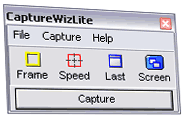 Main toolbar. |
screen capture software only $19.95 Free trial |
||||||||||||||||||||||||||||||||
|
||||||||||||||||||||||||||||||||||
|
Simple, fast screen capture Capture anything, anywhere on your screen easily. Start by clicking the main toolbar, the taskbar icon, or by pressing a hot key. You'll be guided by simple tools that are visible over any background, and it takes just 3 or 4 clicks. Our interactive Flash demos will get you up to speed fast. Or, you can learn as you go from the daily tips.
Wide choice of outputs
Use it every day
Specifications |
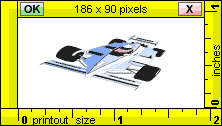 Optional frame tool helps you compose perfect screen captures. 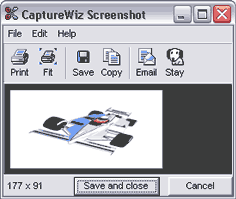 Screen capture ready to be printed, saved, copied or emailed. |
|||||||||||||||||||||||||||||||||
Speed capture demo (one minute loop) |
||||||||||||||||||||||||||||||||||
| Top of Page | Buy Now | 30-Day Trial | Newsletter |
| Contact: support@pixelmetrics.com |