| |
Quality graphics tools for Windows |
| CaptureWiz Revision History | ||
|
||
|
||
|
Version 8.2 - (free update) New Features Deleted captures now go to the Recycle Bin, where they can be recovered. Viewer previews now show image size.
CaptureWiz now accepts pressing either Alt or Ctrl for shortcut keys. Removed Annoyances After cancelled printouts, captures are saved and no blank page is printed. Fixed places where CaptureWiz didn't always respond on the first click. Fixed bogus Bad File that appeared on some PCs. Simplifications Clicking thumbnails no longer opens a confusing Preview window. Printer dialogs no longer show scaling percentages. Version 8.1 - (free update) • You can now specify the number of copies to be printed. • Previews are wider and easier to read. • You can now scroll through long previews with the mouse wheel. • Previews no longer jump from side to side as you roll the mouse. • Stickies now maintain aspect ratio when resized. • Double-clicking now shrinks stickies to minimum size, and back. Version 8.0 - (paid upgrade)  New and improved viewer with drag & drop and pop-up previews. New resize and border tools. Enhanced sticky notes with translucency and hide-all button. Version 7.5 - (free update)
Output bar buttons moveable and easier to find.
Open and run multiple recorders at the same time. Preview of crosshair size and color setting. Version 7.4 - (free update)
Adds a Pause button to the recorder.
While recording, you can use the capture bar and take screenshots. Adds crosshair size and color settings. Fixes several recording issues. Version 7.3 - (free update)
Fix tiny output toolbar on high dpi monitors
Version 7.2 - (free update)
Speed up browsing through past captures
Minor interface changes Version 7.1 - (free update)
Minor corrections
Version 7.0 - (paid upgrade)  Compatibility with Windows 11 Ultra-fast video recording direct to MP4 format Everything safely stored to our new Fastback Viewer Stretchable sticky notes Compatible with HD monitors and any multi-monitor configuration
Fix administrator required after Windows 10 Reset issue.
Version 6.1 - (free update)
Change pricing.
Version 6.0 - (paid upgrade)  Windows 10 compatibility. CWP is now compatible with Window 8.1 and Windows 10, including virtual desktops and Microsoft's new screen magnification for high-resolution monitors.
Mobile compatibility.
New output option: Path
Tools remember where they go.
New, modern interface.
Fixes an error message when converting recordings to WMV format.
If you don't have this problem, there's no need to update.
Version 5.3 - (free update) Compatible with Windows 8 Compatible with Windows 8, including touch capture of Windows Store apps.
New
delay capture tool.
Quick
Save tool tweak. New Quick Save tool ends fear of not being able to find screenshots. CaptureWiz makes grabbing screenshots so easy that they accumulate quickly and soon you can’t find the ones you want. Just ten screenshots a day piles up over three thousand images a year! Well fear not collectors, the new Quick Save tool enables you to easily create, save and recover screenshots by category. Your screenshots are saved permanently and privately. While older versions could do that using the Windows SaveAs dialog, we found for most customers this method was non-intuitive and too much effort. We think the new Quick Save tool solves the problem with its smart entry fields and one-click save button, but you be the judge. 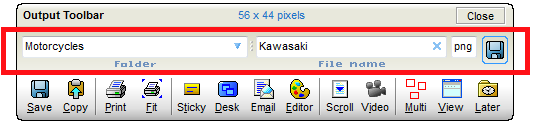 Check out this demo video by Dave: http://www.youtube.com/user/pixelmetrics Borderless sticky notes. Users told us they found great uses for naked (borderless) sticky notes. Now you can set naked as default. As a silly example, you could capture one person's face and stick it over another's, you decide, without using Photoshop. It’s a simple way to create graphical notes that can be arranged any way you like, right on the desktop.  Save screenshots to the desktop with one click. Version 5.2 also adds a Desktop button to the output toolbar. Use it to save screenshots directly to your desktop, which saves a few keystrokes over using the SaveAs dialog. It’s an easy way to keep screenshots where they’ll be easily seen and found, but not covering everything else like sticky notes. 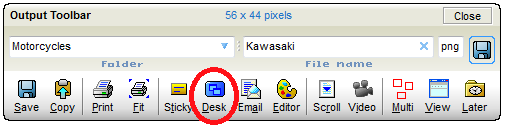 Print brighter or darker. In prior versions, large screenshots sometimes printed too lightly. CaptureWiz now applies a “gamma correction” to fix this.  Network drives remembered. Prior versions of CaptureWiz didn’t remember network drives. Now it suggests those drives as default next time.
Version
5.1 - (free update) Adds compatibility with
Windows 8 Release Preview, including capture of
Metro apps. Also, the selection area is more easily adjusted over
on-top windows.
Version 5.0- (paid upgrade) 1
New scroll tool captures darn near anything!
Capture anything that scrolls vertically or horizontally, even drop-down lists. Capture as much or as little of the area as you want. Simple to use, just scroll, then click Done. No need for cooperation with the targeted program. No ugly index lines or settings to adjust. It just works. Check
out
the scroll capture tool demo video by Dave:
2 Timed
recording. 3
Background video conversion. 4 Recording
area can now be tweaked. 5 Better
support for full screen recording. 6 Window
finder finds menus and popup windows. 7 Supports
all the world's characters. 8
Compatible with Office clipboard extender. 9 Improved
compatibility with virtual
machines. 10
Tolerates misbehaving security programs. Version
4.5 - (free update)
Version 4.4 - (free update) Version
4.3 - (free update) Version
4.2 - (free update) Version
4.1 - (free update) Version
4.0 - (paid upgrade) Version
3.B - (free update) Version
3.A - (free update) Version
3.9 - (free update) Version
3.8 - (free update) Version
3.7 - (free update) Version
3.6 - (free update) Version
3.5 - (free update) Version
3.4 - (free update) Version
3.3 - (free update) Version
3.2 - (free update) Version
3.1 - (free update) Version
3.0 - (half-price update) Version
2.30 - (free update)
Version
2.20 - (free update) Version
2.01 - (free update) Version
2.0 - (free update) Version
1.32 - (free update) Version
1.3 - (free update) Version
1.2 - (free update) Version
1.1 - (free update) Version
1.0 |
||